
⟡ If you forget your password, please select “Forget password? ”, then enter your member ID and email address. New password will be sent to your email address.
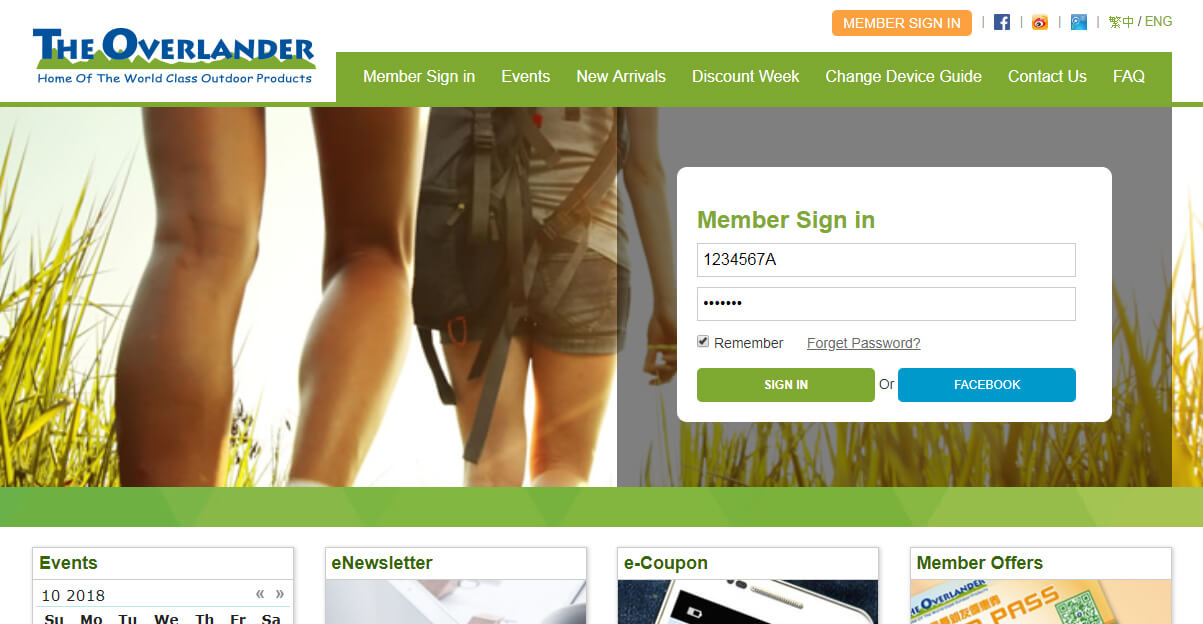
2. Contact updates
⟡ Select “CHANGE CONTACT INFORMATION” (As shown in red circle) after login

3. Enter your contact information and press “SUBMIT”
*Please make sure to correctly input the address and email. Wrong contacts will lead to failed delivery and e-notice subscription.

4. Change password
Reset web password at membership apps
Reset web password at membership apps

⟡ Select “CHANGE PASSWORD” (As shown in red circle) after login

5. Enter your old and new password, re-enter the new password, and press “SUBMIT” to confirm.
*The new password can login to members' zone, e-membership apps and web-store of The Overlander.

Reset web password at membership apps
1. Login to membership apps and select “More” (As shown in red circle)
⟡ If the membership apps has logged out accidentally, please contact our members' section via 2410-1952.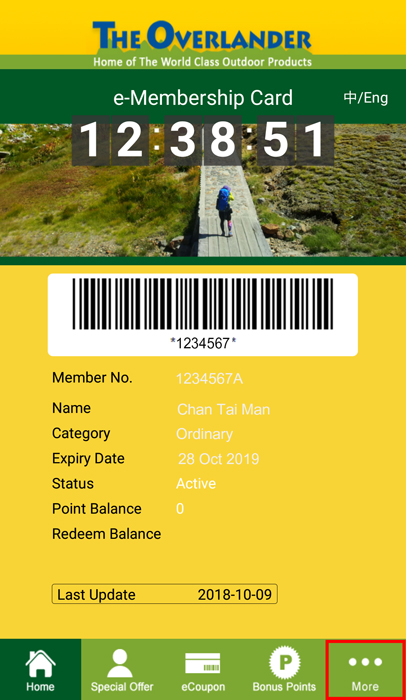
⟡ If the membership apps has logged out accidentally, please contact our members' section via 2410-1952.
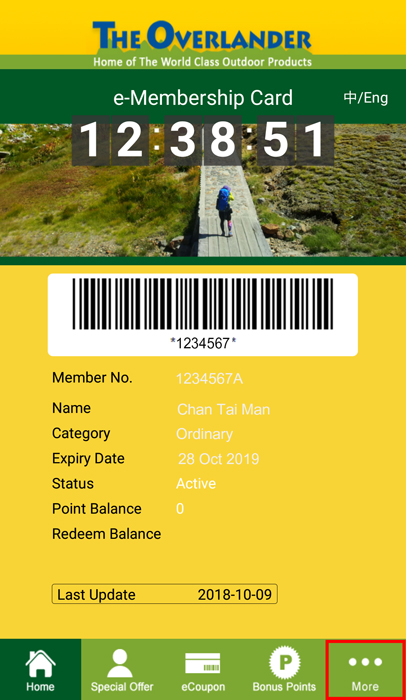
2. Select “change password” (As shown in red circle)

3. Press “SUBMIT” and the new password will be sent to your registered email.
